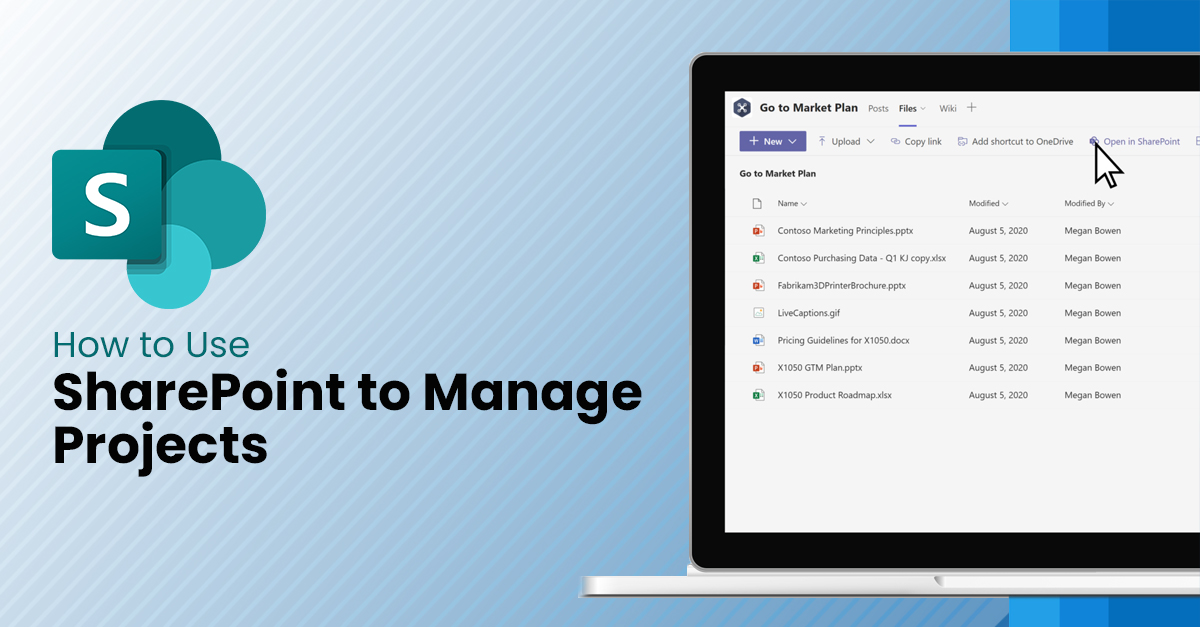“Let me know what is happening right now.”
“Even a second late, and we would miss the deal.”b
“What is the use of this data if this is not real-time.”
If you can relate to the above words, you definitely know the importance of real-time data. And this real-time data turns decisions into informed decisions, which impacts the positive of every task.
In today’s fast-paced business landscape, data-driven decisions are paramount for success. B2B businesses rely on accurate and up-to-date insights to make informed choices that can drive growth and innovation.
This is where the seamless integration of Power BI and SharePoint comes into play, enabling collaborative data visualization and analysis. One vital aspect of this integration is automating data refresh, ensuring the information presented is consistently accurate, real-time, and current.
We are here to emphasize the importance of data refresh in Power BI and SharePoint and how it positively enhances the decision-making processes. Therefore, in this blog, we’ll delve into the significance of automating data refresh and how it impacts the decision-making processes.
The Challenge of Outdated Data
Imagine making strategic business decisions based on outdated or stale data.
For example, asking your sales team to act upon the data procured even a month older might not make sense. The world needs new every day. With the changing trends, you never know whether your marketing skills are trending within 24 hours. The advertising world has new to offer every single day. Sometimes, trends build up in an hour. Therefore, it is critical to know what’s going on in the marketing world related to yours as soon as possible.
And if there is no real-time data to support your actions, the consequences could be severe, ranging from missed opportunities to misguided investments.
In a B2B context, where collaboration with partners and stakeholders is critical, relying on obsolete data can erode trust and hinder productive discussions.
The Power of Real-Time Insights
Post the above example, you must know the power of real-time insights. Real-time data connects you not only with your customers but also the employees and stakeholders. They know that you are putting in exemplary efforts to stay in the moment and provide them with the services that are the need of the hour, not outdated ones.
So here is how data refresh helps you to be powerful!
Automating data refresh is the bridge that connects Power BI’s dynamic visualizations with SharePoint’s collaborative environment. By automating the data refresh process, businesses can harness the power of real-time insights, enabling teams to access the latest information without manual intervention.
It promises;
Data refresh empowers you and ensures that;
How Automating Data Refresh Works
Of course, we tell you how it exactly works now that you know how important it is to have data refreshed automatically!
Automating data refresh involves setting up schedules that prompt Power BI reports integrated with SharePoint to pull in updated data at specified intervals. This can be as per your choice- hourly, daily, or as frequently as needed.
Once the data is refreshed in Power BI, the updated visuals are seamlessly displayed in SharePoint, ensuring all stakeholders are on the same page.
And We Have Successfully Implemented Automation
Initially, embracing automation for data refresh might seem like a technical challenge, but it’s a necessary step toward data accuracy and agility. And with time, it gets easier and more powerful!
By integrating Power BI and SharePoint and automating data refresh, B2B businesses can optimize decision-making, enhance collaboration, maintain a competitive edge in their industries, and know that their employees are making the right decisions.
The importance of automating data refresh in Power BI reports integrated with SharePoint cannot be overstated. The seamless flow of accurate and up-to-date information empowers B2B businesses to make informed decisions, engage in productive collaborations, and navigate the dynamic business landscape confidently and efficiently.
Remember, in the world of data-driven decision-making, the key to success lies not just in the data itself but in how effectively it’s managed, shared, and utilized. And needless to say, automating data refresh is the cornerstone of this success.